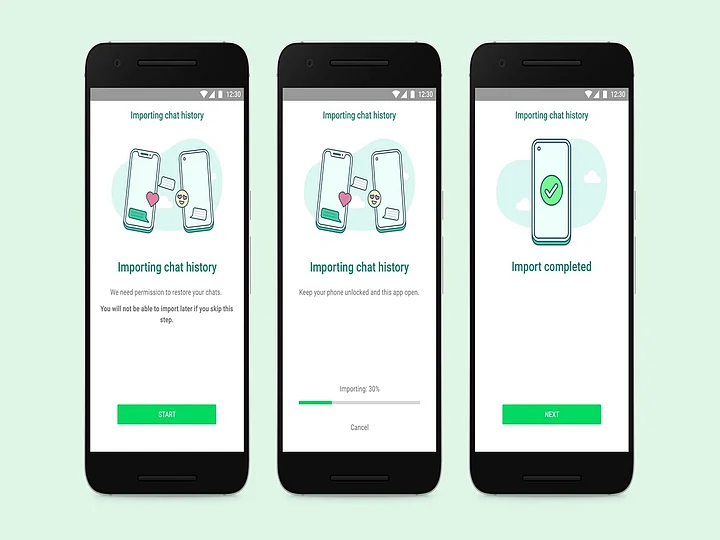Facebook owned messing platform WhatsApp on Thursday, 2 September, rolled out a new feature that allows the users to transfer their WhatsApp history from iOS to Android.
WhatsApp on its official blog said that chat history transfer was one of the most requested features from its users. "We’re excited to start rolling out the ability to move your WhatsApp history from iOS to Android. This happens without your messages being sent to WhatsApp in the process and includes voice messages, photos, and videos," it added.
The company further stated that this history transfer feature is only available on Samsung devices running Android 10 or higher as of now. However, it will be rolled out for other Android smartphones soon.
How to Transfer WhatsApp Chats from iPhone to Android Phone
Users moving from an iPhone to a Samsung Android device can transfer account information, profile photo, individual chats, group chats, chat history, media, and settings. They will not be allowed to transfer their call history or display name. A USB-C to Lightning cable (or equivalent adapters) and Samsung SmartSwitch app version 3.7.22.1 or greater is required to transfer the data.
Turn on your Samsung and connect by cable to your iPhone when prompted
Follow the instruction provided by Samsung Smart Switch
You will be directed to a QR code on the screen of your new device
Scan it using your iPhone's camera
Click on 'start' on your iPhone, and wait for the process to complete
Meanwhile, continue setting up your new Samsung
You will be directed to the home screen
Go to WhatsApp and log in using the same phone number used on your old device
Click on Import when prompted, and allow the process to complete
Your chats will be available on your new device after activating it