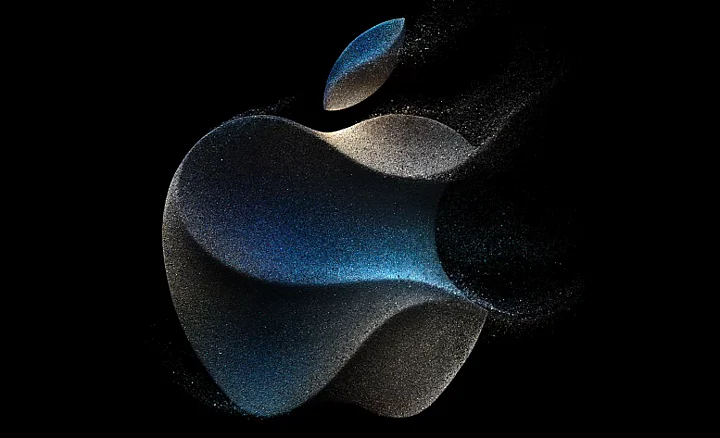The Apple iOS 17 software update has been rolled out and is now available for iPhone users in India. The launch date of iOS 17 was announced by the company during the Apple Event 2023.
The new software update by Apple arrives with plenty of new features, that will definitely intrigue all iPhone users. Some of the features of the recently-launched iOS 17 software include Live Voicemail, Updated FaceTime app, interactive widgets, Name Drop, Journal App, Standby Display, Updated Keyboard, Stickers, and more.
Apple iOS 17 Update: List of All New Features
After updating the iOS 17 software, iPhone users will experience the following new features.
Updated Messaging App: The message app will be available with a cleaner interface than before, and you can access many features like photos, apps, and more.
Customized Contact Posters: With the help of this new feature, you can customize any of your contacts like use a favorite font, emoji, or a photo. All these customizations will show up on the screen while calling the customized contacts.
New Interactive Widgets: After updating the iOS 17, you can be able to use new widgets on both home screen and lock screen.
Updated FaceTime App: If you are not able to pick a FaceTime call, the caller on the other end can leave a video or audio message for you to check later.
Live Voice Mail: This feature allows you to read the voicemails in real time on your lock screen so that you can decide whether to pick a call or not.
Name Drop: This new feature has been added to the Airdrop. Through this feature you can share contact details with other person by just placing your iPhones close.
Apple iOS 17: Which iPhones Will Support This New Software Update?
Following is the list of iPhones that will support the iOS 17 software update.
iPhone XR
iPhone XS
iPhone XS Max
iPhone 11
iPhone 11 Pro
iPhone 11- Pro MAX
iPhone SE 2nd Gen
iPhone 12 mini
iPhone 12
iPhone 12 Pro
iPhone 12 Pro MAX
iPhone SE 3rd Gen
iPhone 13 mini
iPhone 13
iPhone 13 Pro
iPhone 13 Pro MAX
iPhone 14
iPhone 14 Plus
iPhone 14 Pro
iPhone 14 Pro MAX
iPhone 15
iPhone 15 Plus
iPhone 15 Pro
iPhone 15 Pro MAX
iOS 17 Software Update: How To Download on Your iPhone?
To install the iOS 17 on your iPhone, you need to first check whether your device is compatible for it or not. Once confirmed, follow the below steps to update this software.
Go to the 'Settings' of your iPhone.
Click on 'General' Settings.
Now navigate to the 'Software Update'.
You will see an option for 'Upgrade to iOS 17'.
Click on this option.
You will see all the information about iOS 17.
Read the information carefully.
Click on Download and Install.
Enter your passcode.
Read the terms and conditions, and click on agree.
Wait for sometime, and the update will be available on your device.