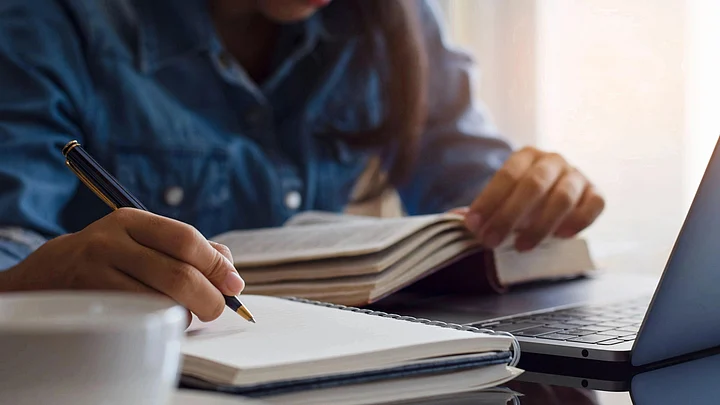The National Testing Agency, NTA has officially released the UGC NET June Answer Key 2023 on Thursday, 6 June, for all interested candidates. The ones who appeared for the UGC NET June 2023 exam on the scheduled dates are requested to download the answer key from the official website - ugcnet.nta.nic.in. Interested students were patiently waiting for the UGC NET June answer keys to release so they could calculate their scores and now, it is time to download them.
It is important to note that the exam-conducting body announced the UGC NET June Answer Key 2023 on the official website - ugcnet.nta.nic.in only. One must download the answer key from the website to check the details mentioned on it. Candidates can also go through the latest announcements on the website after downloading the UGC NET June answer key online.
You must keep your login credentials handy before downloading the June answer key from the site. You have to access your registered account to view the answer key. It is also important to note that candidates can raise objections against the provisional key.
UGC NET June 2023 Exam: Details
As per the latest details, the UGC NET June 2023 exam was held in two phases. The Phase 1 examination was formally conducted from 13 June to 17 June. The UGC NET June Phase 2 examination was held from 19 June to 22 June, for all students.
The examination was held for approximately 6,39,069 candidates in various exam centres across the country. Now, the UGC NET June 2023 answer key is declared for those who want to calculate their scores.
Candidates can raise objections against the provisional key till 8 July, as per official details.
To know more about the objection-raising process and fee, you have to check the details on the website.
UGC NET 2023 June Answer Key: Steps to Download
Let's take a look at the steps candidates must follow to check and download the UGC NET 2023 June answer key online:
Go to the official website of UGC NET - ugcnet.nta.nic.in.
Tap on the active link that states UGC NET June 2023 answer key on the homepage.
Type in your login credentials in the given space and click on submit.
Your answer key will display on the screen.
Go through the details and download the UGC NET June answer key from the site.
Take a printout of the same for future use.
(Written with inputs from Hindustan Times.)