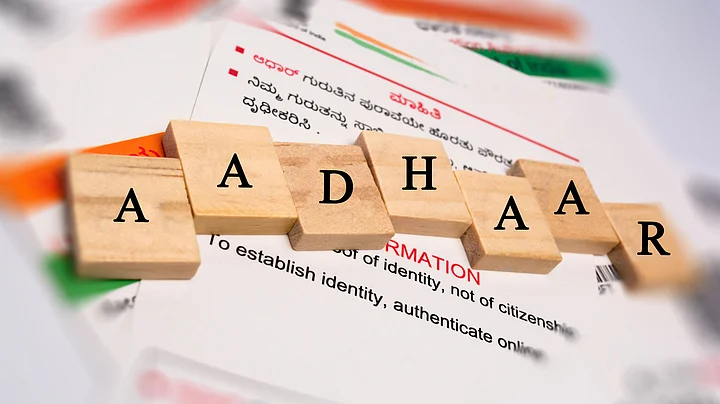The DigiLocker is a digital platform that is introduced by the Government of India's Ministry of Electronics and Information Technology (MeitY).
This digital platform is launched under the Digital India Corporation (DIC). The goal of DigiLocker is to minimise the use of physical documents. It will also help to enable agency-wide storage of electronic documents.
It is important to note that the Digital Aadhaar of DigiLocker is similar to the UIDAI's eAadhaar.
DigiLocker has partnered with UIDAI to make it accessible to the users instantly after they link the account of DigiLocker to their Aadhaar card.
There are a lot of benefits of a digital Aadhaar card. It can be shared in electronic form with any institution or agency thus eliminating the need for printouts or photocopies.
Many people have questions as to how they can link their Aadhaar card to their DigiLocker account.
The process is extremely simple and once done, it helps the people to carry fewer documents to place.
If the Aadhaar card is linked with the DigiLocker it makes work easier as one does not have to go around with printouts or photocopies.
However, it is important to add the Aadhaar card to the DigiLocker account correctly to avoid any problems.
Steps to Link Aadhaar Card to DigiLocker Account
Here is a step-by-step process that everybody should follow while they try to link their Aadhaar card to their DigiLocker account:
Step 1: You have to log in to your DigiLocker account by using your credentials.
Step 2: After logging in correctly, you will find an option link on the dashboard that will ask you to enter your Aadhaar number.
Step 3: Enter your Aadhaar number correctly and click on the check box.
Step 4: Click on the option that states Link Now on the page.
Step 5: You will receive an OTP on your mobile. Enter the OTP correctly where it is required.
Step 6: Click on the verify option after entering the OTP.
Once the entire process is complete, you will be able to link your Aadhaar with your DigiLocker account.
However, it is important to remember that you will not be able to link your Aadhaar to the DigiLocker if your mobile number is not linked to your Aadhaar.