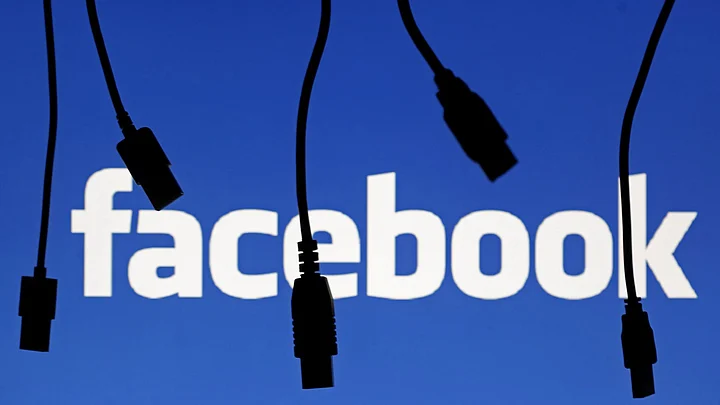Last year, Facebook apologised profusely when it unceremoniously jutted a sad memory as a part of their year-end timeline of memories. The Facebook algorithm picked a memory which had the highest interaction, without defining its kind. As a result, tweeple became furious.
This year, the social networking giant is wary of making such a mistake and has given us the following tools to edit the review ourselves.
How to find it: Facebook Year in Review should appear on user’s news feeds automatically. Users can also find it by scrolling to the end of a friend’s Year of Review and clicking “View Now.”
How to edit it: After a user reviews their personal collection selected by Facebook, they can scroll down and click “customise” to swap out the unsavoury photos with other photos to create a more favourable image to share with friends. Users can also add sections and change photo captions.
How to share: The user can click the “Share” button in the top right corner of the Year in Review to post it to their timeline. Users can also customise who will see it when shared.