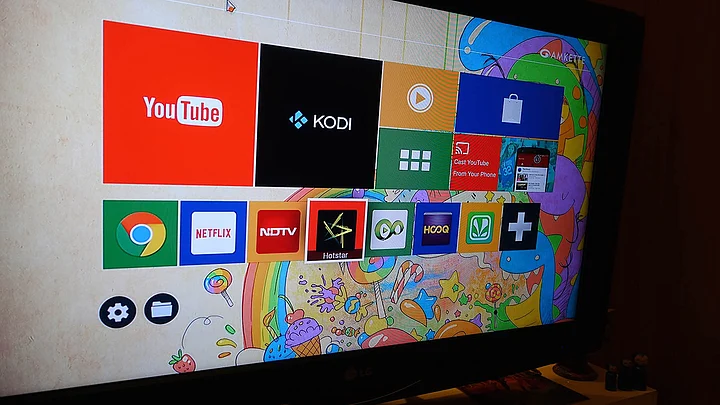When Apple previewed the new Apple TV, CEO Tim Cook declared, “We believe that the future of television is apps.” Well, a certain Delhi-based company was apparently listening and taking notes, and today, we have the Amkette Evo TV 2.
The latest in the Evo TV lineup of smart TV media boxes, the Evo TV 2 takes a big leap forward – it runs on Android, which instantly opens a world of possibilities via Play Store apps and services, and is reasonably priced to boot. But is this the device that you should pick to add smarts to your big-screen TV?
Pros:
- Easy to setup and use
- Android delivers a plethora of apps
- Streamlined UI is intuitive on the large screen
- Good performance
- Includes all accessories, including an HDMI cable
Cons:
- Tedious for text typing
- Air remote is hit-and-miss
What’s Good?
Design wise, the Evo TV 2 is very compact and light, and there’s only the orange base to add flair to what is otherwise a functional box-like design. Yet, compact doesn’t mean compromise, as the Evo TV2 ships with an abundance of ports. You get one HDMI, one S/PDIF (digital audio), an SD card slot, an AV out along with wired Ethernet, and four USB ports to connect external drives and peripherals.
The remote too is a big improvement – it feels well-built and is ergonomically designed for everyday use. The remote keys offer good feedback while navigating the on-screen menu, and it can also be used in an ‘air remote’ mode where you wave it in the air to motion control the on-screen pointer.
The latter is a bit jumpy to use, as the motion sensor picks up
the slightest of hand motions.
The big news is, of course, that the Evo TV 2 runs Android, more specifically Android KitKat 4.4.2, and Amkette’s interface over Android really helps refine the large screen Android experience. Once you get your way around the customisable grid-based layout, everything is instantly familiar thanks to its Android foundations.
To download apps, you head either to the Google Play Store or the Amkette Store that has curated download links to many popular apps, including apps for media playback and popular VPN software. Of course, this is Android, so you can side-load apps via the APK installer as well.
There are a bunch of apps pre-installed for popular services like Netflix, HotStar (Game of Thrones on the big screen!), Hooq, Saavn and the like, but you can uninstall these if you want to free up the 8GB built-in storage.
The Evo TV 2 runs an ARM Cortex A5 quad-core processor with Mali 450 graphics and 1GB of RAM, and despite the specs on paper, is no slouch in the performance department.
Hook up an external drive or a fast internet connection, and the Evo TV 2 plays back full HD videos without a stutter, and you can even download content via a number of BitTorrent apps on the Play Store. There’s support for 7.1 audio output and built-in Wi-Fi and Bluetooth, so you can connect high-end audio peripherals or a Bluetooth headset.
This device is aimed squarely at being an entertainment console, and for the most part, the Evo TV 2 nails it. You can cast to it via supported apps too, though the AirPlay feature, which allows iOS devices to natively push media content, was a bit of a hit-and-miss and didn’t work reliably during my testing.
What’s Bad?
Most of my quibbles with the device are minor – the Android version is rather dated, but it doesn’t affect the user experience, so we can overlook it. The ‘air remote’ motion control is twitchy, but I’ve found that using it selectively is probably a better idea in any case.
Two aspects could do with some work – first, entering text via an on-screen keyboard (using the direction keys) is quite a pain, and it makes the process of entering usernames and passwords to setup your device and apps for the first time quite tedious.
Second, with 1 GB of RAM, the device struggles past 5-6 open applications, but that’s really not a normal use-case for such a device. It’s a great device, but refinement levels aren’t at par say with an Apple TV, so there’s that.
Why Buy It?
For the 6,499 asking price, the Amkette Evo TV 2 delivers an affordable and well-polished Android-based media player to add smartnesss to your TV.
You also get flexibility in terms of connectivity options and a wide variety of Android apps which means that this is a perfect addition to practically any home entertainment setup.