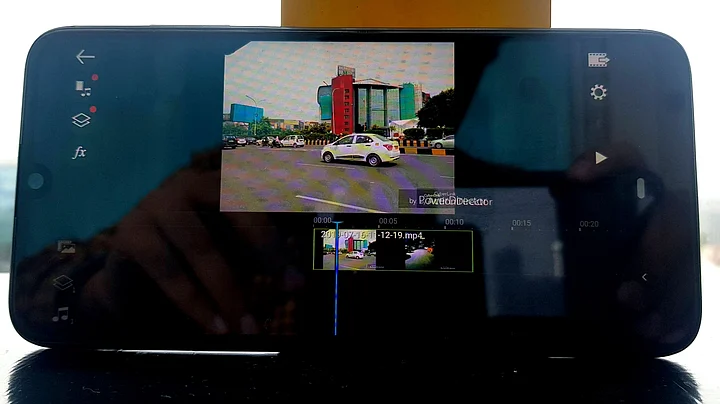We often share videos and short clips over social media and while the idea of editing on a smartphone is possible, it’s not a cakewalk.
For starters, video editing programs need a lot of screen real estate to properly work which is why we use desktops and laptops. Most of you might say editing is a power-intensive task which is simply too much for phones but things have changed drastically over the past year or so.
Keeping that in mind, you can do some light video editing on your smartphone which can be shared on various social media platform.
We have picked five apps which can be used for video editing on your smartphone :
1. Kinemaster
Kinemaster is one of the most popular video editing apps on both Android and iOS. It is one of the more feature-packed video editors with a layout that is much suited to a mobile interface. You can change the green screen background along with many other features.
The app is free to use, however the video will have a watermark on it.
2. Cyberlink Powerdirector
Cyberlink Powerdirector brings an interface that is much similar to the desktop video editing software. It offers multi-track video editing and 4K export.
One thing that Powerdirector has which others don’t is the ability to edit photos within the app. It has a built-in photo editor which makes it a more feature-packed and professional video editing app on Android.
The app is free to use with watermark and video export up to 720p HD resolution.
3. FilmoraGo
Filmora has been making headlines these days with many YouTubers preferring it for ease of use and available feature set. The mobile app is a lighter version of the desktop software with presets, filters, available to download for free or can be bought within the app.
Which makes FilmoraGo a video editing app for those who are not looking for a complex, professional video editor.
The free version comes with the logo at the end of the video which you can remove by paying for the full version of the app.
4. Inshot video editor
This app is ideal for editing short IGTV clips as it allows vertical video editing. The only feature that the video editor was missing was some transition effects. Otherwise, you can easily trim, even add stickers and text to your video. There are some ads on the app but it can easily be ignored.
PS: While the app is free, you have to purchase the subscription to remove the logo and get more filters.
5. iMovie
iMovie made its first appearance in 1999 on the iMac DV. For a lot of aspiring filmmakers, this would have been the introduction to video editing software. Ever since then iMovie has come bundled with all the Mac computers and has improved with the time.
Now the iMovie is available for free on the App store and this is as much a professional video editing app as the desktop version, with the ability to edit and export 4K videos. You can change the green screen and the trailer presets which makes it interesting for everyone to use whether editing a short byte or vacation videos.