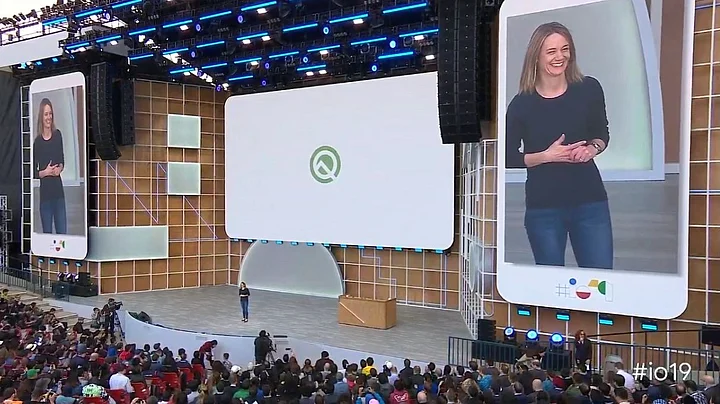What dessert flavour is Android Q? Quiche, no, too salty. Quinoa, nope it’s bland, Quesadilla – is that even a dessert? The thing is, even though Android Q was unveiled to the world officially at Google I/O 2019, the annual Google developers conference, it still hasn’t got a dessert name.
Google is famous for naming each of its Android versions after a dessert: Cupcake, Donut, Eclair, Froyo, Gingerbread, Honeycomb, Ice-Cream Sandwich, Jelly Bean, KitKat, Lollipop, Marshmallow, Nougat, Oreo and Pie. But what’s Q going to be?
While we don’t know what dessert flavour it’s going to be named after (and this is a tough one), Google did list out some of its key features. Here’s a summary.
Focus on Security & Privacy
The past year has seen all big tech companies being pulled up for follies around data privacy and security. Clearly, Google’s playing safe now. Google claims that Android Q will keep security and privacy as its central focus. It has nearly 50 new features focused on security and privacy.
For instance in the privacy section under Settings, you can find a new Location section that gives you more transparency and control over the location data you share with apps. You can now choose to share location data with apps only while they’re in use.
Or you can choose to have it randomise you MAC address of the device so that malware will find it difficult to track you.
On-Device Learning
A fundamental difference in how Android Q operates is that it now has more on-device learning. Earlier, Google would pick up data from your phone and send it to the cloud to compute. This data would then be sent back to the phone with a solution. Now, a lot of this takes place on the phone.
For instance, Smart Reply, is now built into the notification system in Android, allowing any messaging app to suggest replies in notifications. Smart Reply can also predict your next action. For instance, if someone sends you an address, it will automatically open in Google Maps if you tap it.
Live Caption
Another interesting feature of Android Q is Live Caption. The text-to-speech and speech-to-text engine is an extension of its Live transcribe function that’s already available in about 70 languages.
With one click you can turn on captions for a web video or podcasts or even for a live video you are shooting. This even works off-line. As soon as speech is detected, it starts live-captioning the video.
Google is also exploring how this technology can capture phone calls. It can help those who are hearing or speech impaired. This new technology is called Live Relay. It runs on device and the conversations remain private. One person speaks normally on the phone, while the other can read and type back replies that will be read out to the person.
Digital Well-being & Focus Mode
Last year Google released Digital Well-being tools to help people control the amount of time they spend staring at their phones. Now, it’s taking that a step further with Focus Mode.
It is a tool to help one focus on only a few tasks by selecting apps that you find distracting and silencing them for a certain amount of time. Android Q will also ship with Google’s Family Link built in, to help control the amount of time kids spend on smartphones.
Dark Theme & Foldable Support
The other big feature that’s coming to Android Q is Dark Mode. This will help save battery life on the phone by lighting up less number of pixels on the screen. It’s also much easier on the eyes. It will be available by default on Android Q.
It can be activated by using the quick tile or by turning on the battery saver feature. Besides that, Android Q will also offer support for foldable phones that are coming out. One can seamlessly switch between screens, from the smaller to bigger screen or vice-versa when playing a game.