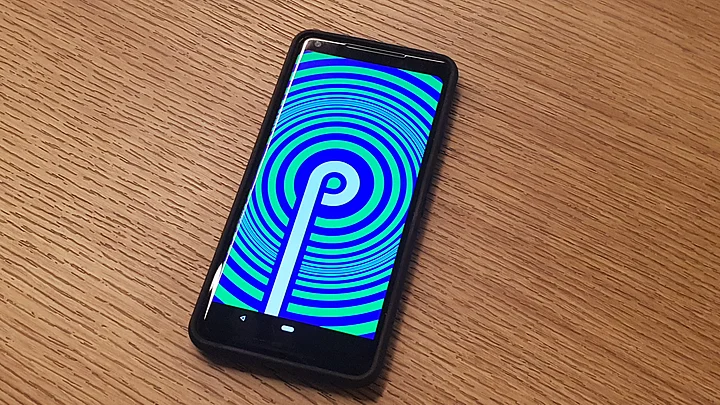Android P will officially roll out later this year, but the Beta version is now available (to developers) for those who’re keen to try the flavour out.
As showcased at the Google I/O 2018 keynote on Tuesday, Google has focused on tweaking Android with its new iteration, refine some features and add some that make the popular mobile ecosystem, even more user-friendly.
Unlike previous years, Google announced that Android P beta will come to the Pixel phones, but in addition to that you can install the version on select Nokia, Sony and even Oppo phones as well.
Here’s everything you need to know before downloading Android P beta, and how to install it.
How to Install Android P Beta
- Upgrade your phones (eligible for Android P beta) to latest Android Oreo version
- Head over to Android Developer page and sign in with your Google ID
- You’ll be able to see a message pop up (seen below) that lets you download the beta version, sized at around 1.1GB
- Android P beta compatible with Google Pixel, Pixel XL, Pixel 2, Pixel 2 Xl, Nokia 7 Plus, Sony Xperia XZ 2, Oppo R15 Pro, Vivo X21, Xiaomi Mi Mix 2S, OnePlus 6 (yet to launch) or Essential Phone
(Note: Beta versions are known to be unstable. Do not install it on your regular phone)
Google wants Android to finally offer native gesture support, some useful notification tweaks and take care of your digital wellbeing as well. Again, we’d want to make this clear. Regular users are not advised to download the beta version, even if you have any of these devices mentioned above.
The beta versions are usually unstable and could end up playing havoc with your phone as some apps may not be compatible with it.
(The Quint is now on WhatsApp. To receive handpicked stories on topics you care about, subscribe to our WhatsApp services. Just go to TheQuint.com/WhatsApp and hit send.)