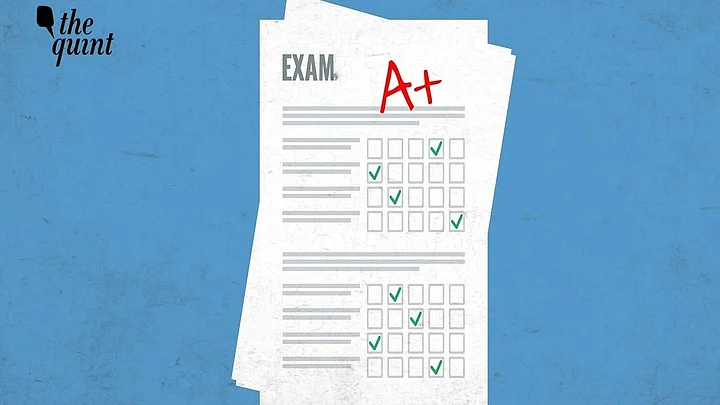CS Result: Company Secretary (CS) Professional and Executive December 2021 exam results have been declared by the Institute of Company Secretaries of India (ICSI) on Friday, 25 February 2021, at 11 am and 2 pm, respectively.
ICSI CS Executive and Professional exam result can be checked by the candidates on the official website of ICSI: icsi.edu.
The Institute has also released the subject-wise break-up of marks (marksheet) along with the results.
ICSI CS Executive, Professional Result 2021: How to Check and Download Marksheet?
Go to the official website of ICSI: icsi.edu
Tap on 'Click here to view Result and Download E-Mark Sheet'
Result login page will open on your screen
Select the exam you appeared for and enter your roll number and registration number
Click on Submit
Your ICSI CS Executive/ Professional December 2021 exam result will appear on the screen
Check your marks and save the result for future use.
A physical copy of CS Professional result marksheet will be sent to candidates on their registered address. In case the physical copy of marksheet is not received by any candidate within 30 days of declaration of result, they may contact the ICSI at: exam@icsi.edu along with their registered particulars.
Candidates who appeared for CS Executive exams must note that no physical copy of marksheet will be sent to them. They can download the e-marksheet from the result portal.
Check this space regularly for further updates about CS Professional and Executive results.