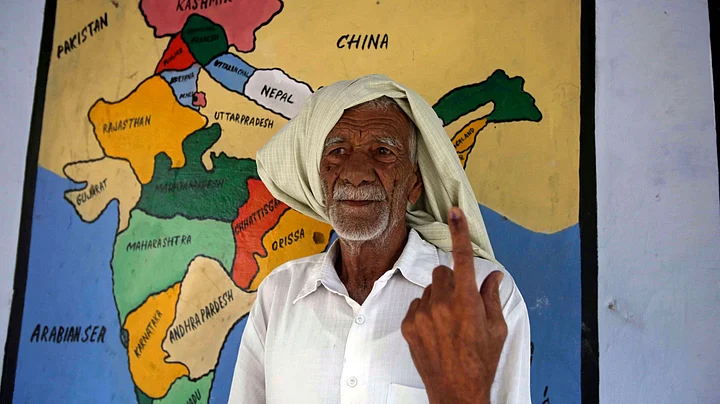We are already three phases into the 2019 Lok Sabha elections and the next phase – slated for 29 April – will witness 71 seats across nine states go to polls. And before you head out to the polling booth to vote, you must take a quick look at the voters’ list.
Keep in mind that you will be disallowed from casting your vote if your name is missing from the voters’ list – even if you possess a valid voter’s ID.
When a citizen is eligible to vote and has enrolled as a voter, a voter slip from the Election Commission confirms the citizen’s name on the voter list.
This slip and your photo ID proof, which is recognised by the Election Commission, can act as a voter card.
In the absence of the voter slip, the resident can check online or call the helpline number to find out.
How to Check For Your Name in Voter’s List Through SMS
You can also check your name through SMS and by making a call.
SMS: Type ‘EPIC’ (space) your voter ID number and send it to 7738299899
Call: Helpline number ‘1950’ to check if you have successfully enrolled yourself in the voter list
How to Check Name in Voter’s List Online
To check if you have successfully enrolled yourself in the voter list online, go through these steps:
Step 1: Visit The National Voters’ Service portal — https://www.nvsp.in or the National Voter Services Portal's Electoral Search page (NVSP).
Step 2: Click on ‘Search by EPIC number’ if you have the EPIC number. If not, then click on ‘Search by details.’
If your name appears, you are eligible to vote. But if the page does not reflect your details after clicking on the search option, it means that your name is missing from the voters’ list. If this happens, then you need to register again.
How To Register As A Voter
To register yourself as one, you have to fill Form-6 and submit it to the Electoral Registration Officer (ERO) of the Assembly Constituency and your name will be included in the electoral list as a voter.
How To Submit Form-6
Step 1: Log on to www.eci.nic.in or Chief Electoral Officer (CEO) website of the state where the new voter ordinarily resides. Then, click on tab ‘Online Voter Registration.’
Step 2. Sign up to obtain a username and password.
Step 3. Upload one passport size colour photo in the space mentioned.
Step 4. Upload the proof of residence and age. If you are unable to upload, the Booth Level Officer (BLO) may also collect the documents from your house.
‘Voter Helpline’ – the ECI mobile app is also available which helps citizens not only in finding names, submitting forms, checking status but also in filing complaints and receiving replies.
All guidelines, forms, results, press notes, candidate affidavit, voter awareness are also accessible to the user through the app.
According to the ECI, around 900 million people will exercise their franchise this time in the 17th general elections in comparison to 80 million in the 2014 polls.
Out of the 90 million, nearly 8.4 crore are first-time voters.