Truecaller, the caller ID app, has recently introduced its in-app call recording feature for Android users. With this new feature, users can now record both outgoing as well as incoming calls.
The recording gets saved to a user's phone's local memory and they are easily accessible from the Android file manager.
However, this feature is exclusively available for premium users (those who have paid for the app). Users of the free app are also eligible for a 14-day trial of this feature.
How To Get This Feature ?
The feature is available in the latest version 9.7.7 update of the app.
We tried testing the feature out. However, we were not able to get the feature to work after installing the update. To get it to work, we had to re-install the app.
Here’s how to use the feature:
- Go to the app’s Settings > Call Recording
- Tap the switch to turn on the recording feature

- In order to use the new features, you will have to give Truecaller a few permissions to access your phone’s mic, storage, etc.
- 01/03The app asks for permission(Photo: Screengrab)

- 02/03The app asks for permission(Photo: Screengrab)

- 03/03The app asks for permission(Photo: Screengrab)

After this, Truecaller will notify you that call recording is enabled on all your calls, with an option to start/stop as you please.
It also tells you that the feature will not work if you have any other call recording apps on your phone.
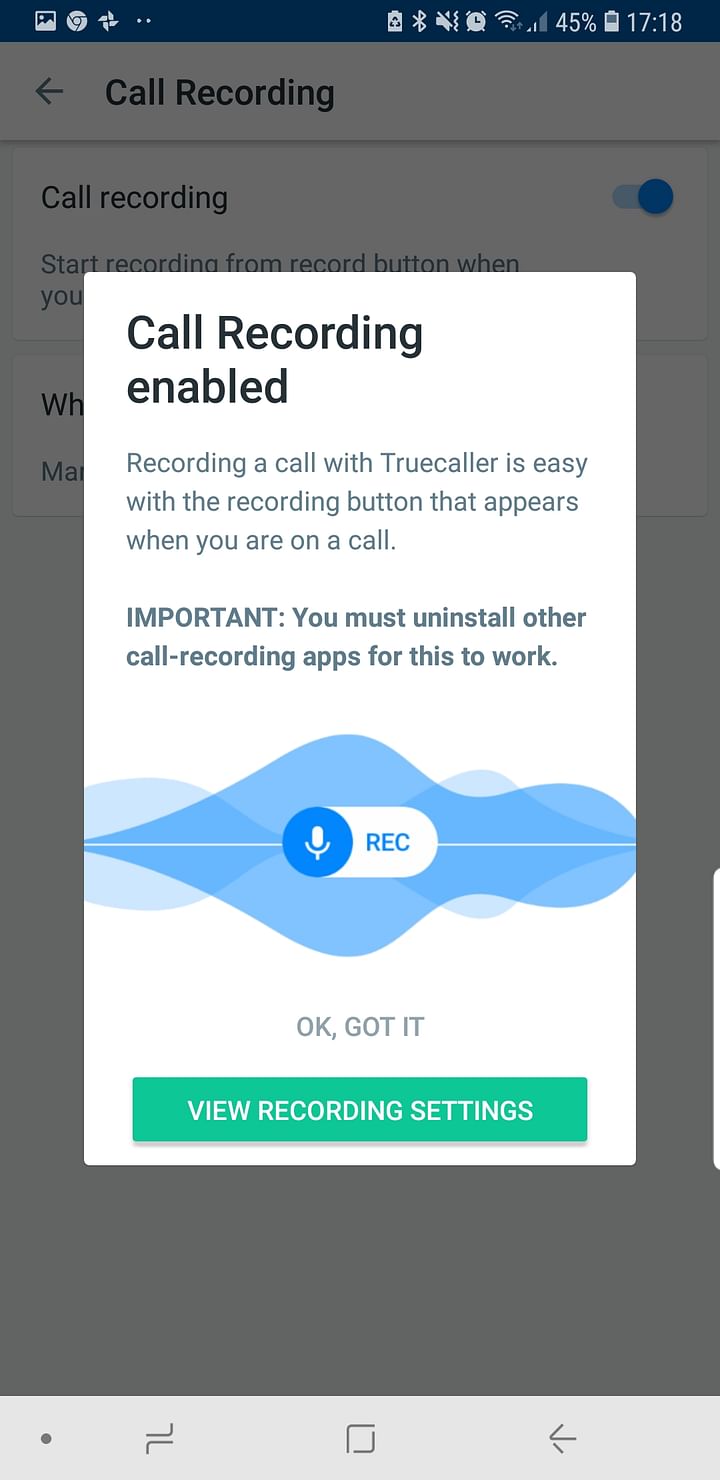
- When users dial or receive a call on their phone, the Truecaller Caller ID window pops up on the screen with a call-record toggle button.

- The user then can tap the recording button that appears right below the ID pop-up to start recording the call.
- The recording is saved in your phone as soon as you hang up.
This feature may not work while the caller is using Bluetooth devices like headsets and speakers.

Apart from tracking unknown numbers to reporting spam calls, this new feature adds as a distinctive element to Truecaller App, especially for those who need to keep track of voice calls - be it interviews, grocery lists or specific instructions from someone. However, it is still losing relevance as Google has also introduced similar caller ID features on its latest Android version.
(At The Quint, we are answerable only to our audience. Play an active role in shaping our journalism by becoming a member. Because the truth is worth it.)



